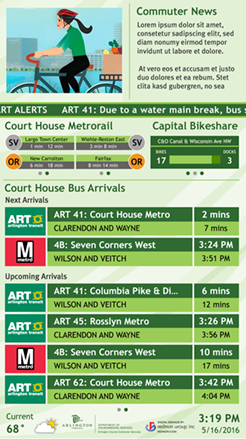How It Works
Transit Displays are computer-driven with Redmon software. In addition, the customizable software delivers real-time information and content on-the-go. Each content item resembles a puzzle-piece of info moved or modified on the display. Moreover, our data is fed to Redmon's software via the internet. In addition to your custom design and that's it; you have a Transit Display!
The Transit Display software divides content into modules. Firstly, this approach provides many options for communicating information effectively. Redmon's Transit Display includes over a dozen modules configured to
create a unique display to suit your needs.
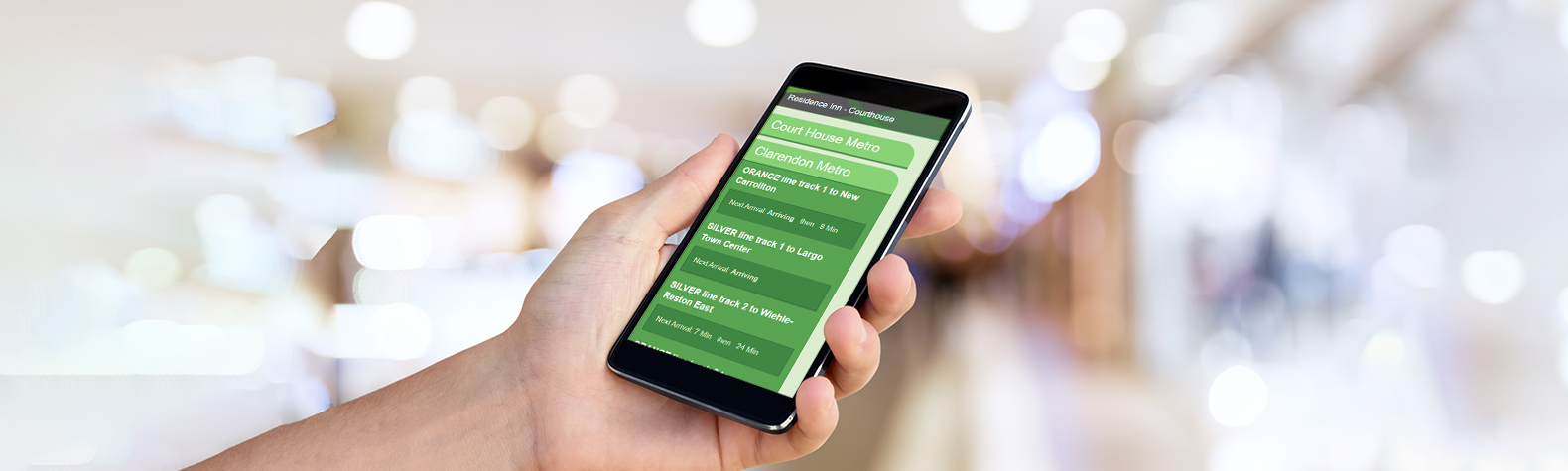
Info On The Go
Our responsive web-based Mobile Companion lets you take your customized Transit Display with you wherever you go. Also giving you real-time transit information wherever you are.
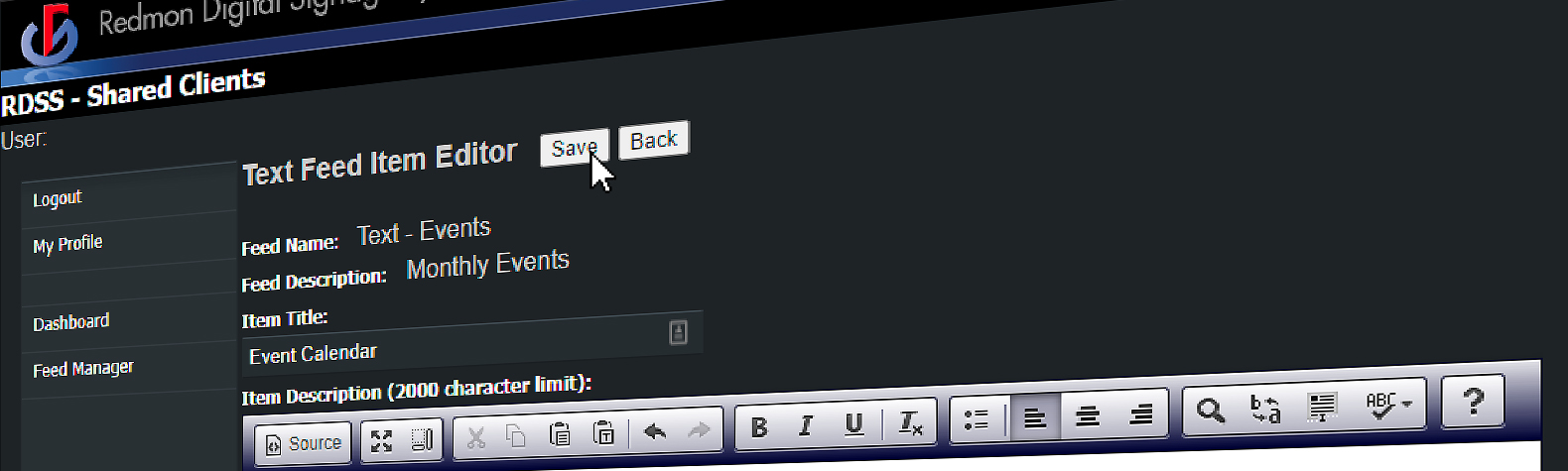
Easily Manage Content
We've developed a completely customized Content Management System (CMS) so you can both easily maintain and monitor your signage system.
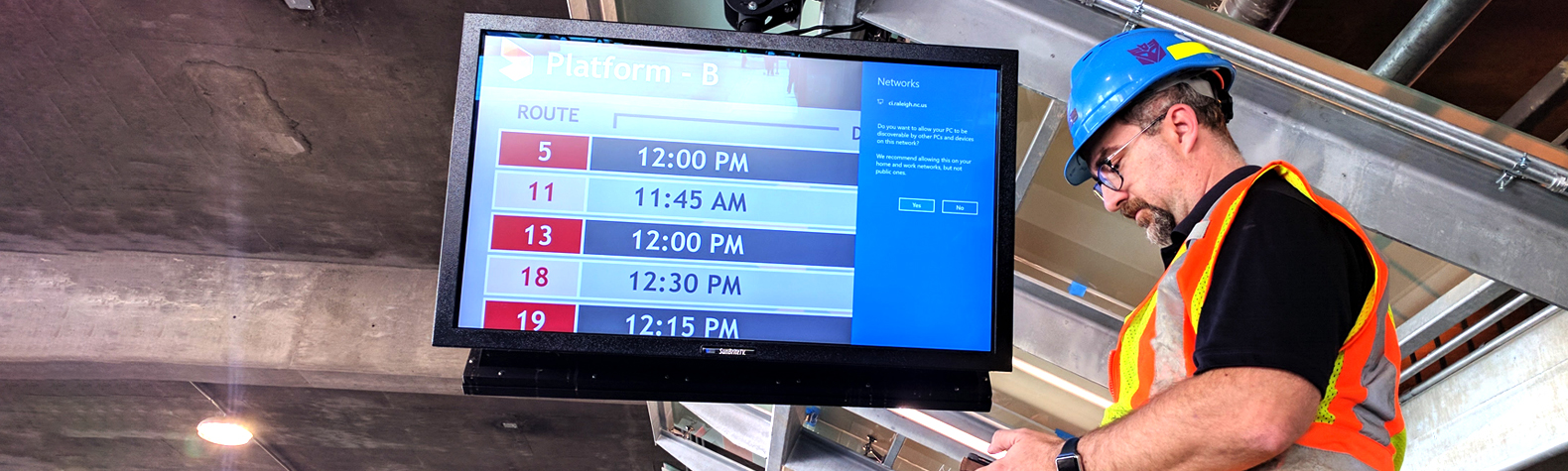
Superior Support
Redmon Group takes pride in Transit Displays and has a team dedicated to ensuring that each display is up and running.
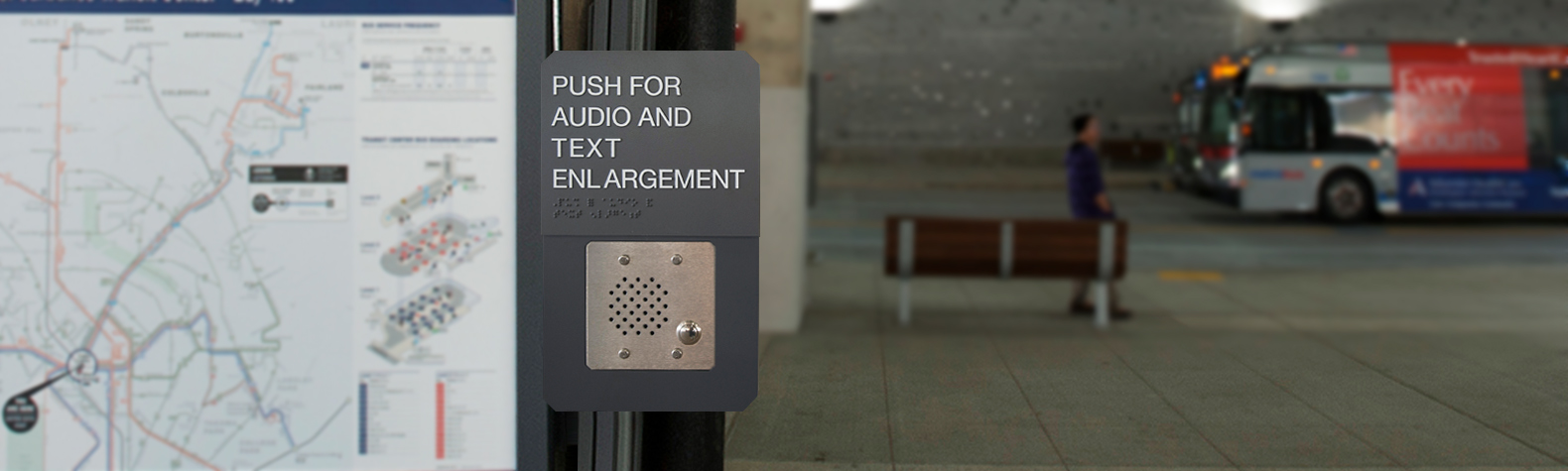
Text-to-Speech
Our Transit Display system was designed and built from the ground up as ADA compliant with screen designs emphasizing appropriate color, contrast and type size for ease of reading. In addition to visual accessibility, we offer our Text-to-Speech screen-reader system. This is a hardware/software system that utilizes outdoor-rated pushbuttons, speakers, and braille signs mounted on or near the display in an accessible location. The software is controlled by the push-button and reads arrival times and other information from the display aloud. Additional button presses allow users to skip ahead to relevant content segments. Optionally, the text being read aloud can also be shown in large, pop-up text on-screen if desired. Finally, the choice of which modules generate output, the order they are presented, and pre- and post- segment text is completely customizable using the Transit Display Content Management System.
Why Choose Transit Display Over Others?
The relationship we establish with our clients is important to us and we do what it takes to maintain it.

Experienced & Dedicated Team
Our Digital Design Pros have extensive knowledge and experience. Our record of successful projects and happy clients is proof. You can count on us to guide you through the process.

Easy-to-Use Content Management
We make it easy for you to update your content without having to write code or hire a programmer to make changes. Our CMS keeps it simple. We make it easy so you can rest easy.

Superior Training & Support
We stand by our work, ensuring everything functions the way you intended. With our remote monitoring, we keep an eye on things. In addition, we offer training so you can maintain your system.